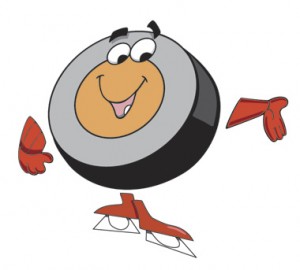Calgary Flames Radio on the iPhone *Update*
Edit – This post is now out of date. Check out the comments here for information about ootunes, an iPhone app which is pretty much all I now reccomend to people looking to get NHL game radio on their iPhone/iTouch. It costs a couple of dollars, but gets a big thumbs up from me, and saves you having to manually hunt streams every time they change the source!
So we’re less than a week away from the start of another NHL season! Who’s excited?
It’s been brought to my attention that my previous posts on how to get Flames broadcaster the Fan 960 on one’s iPhone/iTouch (it’s like a phone call from Peter Maher) is now out of date.
Have no fear, the good folks at the Fan 960 have just changed their stream address, not locked out iPhone users… the new address is actually much easier to get than the old one since it’s actually in plaintext in the source code of the Flames audio player window (although, ironically, this seems to have entirely broken it’s compatibility with Mac laptops and desktops… well done).
The instructions (for those new to this whole “radio on the iPhone” thing):
- Download and install the excellent application FStream (either by clicking this link, or searching for it in the app store)
- Start FStream and select “favouritesâ€
- click “edit†and then “Add new webradioâ€
- For the “Name†box, enter whatever title you want (GoFlamesGo, YeahBaby, 2009isTheYear…)
- Enter the following in the “URL” box:
mms://a543.l8090152405.c80901.n.lm.akamaistream.net/D/543/80901/v0001/reflector:52405
(be careful about capitalization and punctuation… also notice the difference between the letter “l” and the number “1” which messed me up for a day before I realized my mistake). Then click “save”. - You’re done! Click on “playâ€, and your station should appear on the main screen. Tap it, and your iPhone will connect to and start streaming that station!
The usual caveats apply – be careful about streaming radio when on the 3G network. I accidentally left my phone streaming in my car overnight one night and pulled down gigs of data… streaming audio is a good way to burn through your data allotment if you’re not paying attention. Then again, getting to listen to opening night while driving down the 401? Priceless!